Scoring records
Earlier, we scored the same records used to estimate the model so we could evaluate how accurate the model was. Now we'll score a different set of records from the ones used to create the model. This is the goal of modeling with a target field: Study records for which you know the outcome, to identify patterns that will allow you to predict outcomes you don't yet know.
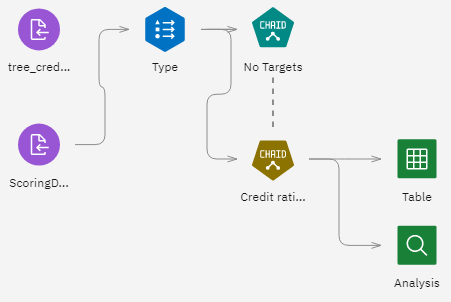
You could update the data asset Import node to point to a different data file,
or you could add a new Import node that reads in the data you want to score. Either way, the new
dataset must contain the same input fields used by the model (Age, Income
level, Education and so on), but not the target field Credit
rating.
Alternatively, you could add the model nugget to any flow that includes the expected input fields. Whether read from a file or a database, the source type doesn't matter as long as the field names and types match those used by the model.