Run parameters and Environment
There are various run parameters that you can select for the optimization solve in the Decision Optimization experiment UI.
CPLEX runtime version
As CPLEX engine performance improves with each new version, older versions are deprecated and removed over time. Runtimes, based on these engines, are used in building and deploying Decision Optimization models. Currently, the do_22.1 runtime, based on CPLEX 22.1 is used automatically when creating and running scenarios. The do_20.1 runtime based on CPLEX 20.1 is also available. You can view and change your CPLEX runtime in the experiment Overview by opening the Environment tab of the Information pane and selecting one of the available environments for your type of model (Python, OPL, CPLEX, CPO). See Overview for more details. You can also configure the following run parameters.
Run configuration parameters
When you click the Configure run icon ![]() next
to the Run button in the Build model
view, a window opens showing you the currently
set parameter values.
next
to the Run button in the Build model
view, a window opens showing you the currently
set parameter values.
You can click Add parameter and then choose from the following parameters from the Select Parameters drop-down menu.
| Name | Type | Description |
|---|---|---|
Runtime limit |
Number | You can use this parameter to set a time limit in seconds. |
Log detail level
|
Enum
|
You can use this to define the level of detail provided by engine log. The default
value is INFO. |
Job memory |
Number | You can use this parameter to set a job memory limit in MB. |
Python version (deprecated and no longer available) |
available only from the Overview information pane and no longer available from this drop-down menu | You can no longer use this parameter to set the Python version for the run in your experiment. If you have previously used this parameter, you must remove it from the Run configuration pane in the Build model view and rerun your model. The default environment will then be used for your experiment. To select a different Python version, create an Environment from the Overview information pane. |
If you choose Custom parameter... from the Select Parameters drop-down menu you can add the following advanced parameters.
| Name | Description |
|---|---|
| Modeling Assistant only For CPLEX For CPO |
Python names for CPLEX and CPO parameters can be entered with the prefixes
ma.cplex.parameters. or ma.cpo.parameters. For example,
For a list of parameters see:
|
After you set the run configuration parameters, they will be used with those values for all subsequent runs for that scenario.
You can remove set parameters by hovering over the parameter and clicking the Remove icon.
Environment
The Environment tab in this pane shows you the default
run environment that is being used for your experiment. 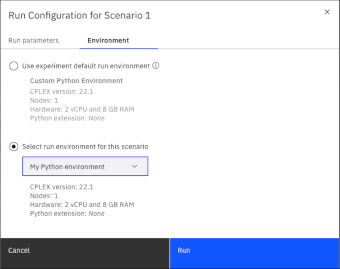
The Decision Optimization environment currently supports Python 3.10. The default version is Python 3.10.
See the EnvironmentAndExtension example in the Model_Builder folder of the DO-samples in the Decision Optimization GitHub. This example uses an environment with an extension containing a library file and YAML code.
You can also select a different run environment for a particular scenario, without changing the default for all the other scenarios. See Selecting a different run environment for a particular scenario for more details.
See also Environment tab in Overview information pane and Hardware and software configuration.